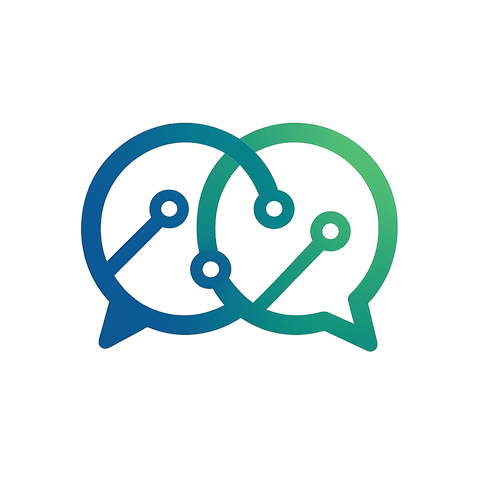Protecting Your Information with Secure Data Storage
In our digital age, the importance of data storage cannot be overstated. Every day, vast amounts of information are generated, whether it be personal documents, financial data, or cherished memories captured in photos. With this surge in digital content comes the pressing responsibility to keep that information safe and secure. But how do we ensure that our valuable data is protected from potential threats? Let’s delve into the world of secure data storage.
Understanding the Risks
Before diving into solutions, it’s crucial to understand the risks associated with inadequate data storage. Cybercriminals are always on the lookout for vulnerabilities to exploit. Whether it’s phishing attempts, malware, or ransomware, the internet can be a dangerous place. Thus, recognizing potential threats is the first step in safeguarding your information.
Choosing the Right Storage Solution
Not all data storage solutions are created equal. Individuals and businesses have a range of options, including cloud storage, external hard drives, and USB flash drives. Each has its advantages and disadvantages. Cloud storage solutions offer convenience and accessibility but may expose you to breaches if not adequately secured. External drives provide physical security, but they can be lost or damaged. It’s important to weigh these factors based on your specific needs.
Encryption: Your Best Friend
One of the most effective ways to secure your data is through encryption. This process transforms your readable data into an unreadable format, ensuring that only authorized users can access it. Many cloud storage platforms offer built-in encryption, but for a higher level of security, consider using end-to-end encryption tools. By taking this step, you significantly lower the chances of unauthorized access to your sensitive information.
Regular Backups
Data loss can occur for various reasons, including hardware failure, accidental deletion, or cyber attacks. Establishing a routine for regular backups is vital to ensuring your data is not only secure but also recoverable. Utilize the 3-2-1 backup strategy: Keep three copies of your data, store it on two different types of media, and maintain one copy offsite. This strategy provides peace of mind, knowing that your information is safe even in the worst-case scenario.
Stay Updated
Technology evolves rapidly, and so do security threats. Keeping your software and storage solutions up-to-date is crucial. Regularly updating your operating system, applications, and any security software you use helps protect against new vulnerabilities that may arise. Take the time to educate yourself about the latest trends in cybersecurity to ensure that your data storage practices remain secure.
Utilize Strong Passwords & Authentication
Your passwords are the first line of defense for your data storage. Use strong, unique passwords for each account and storage solution. Consider using a password manager to keep track of them securely. Additionally, enable two-factor authentication wherever possible. This adds an extra layer of security, requiring a second form of verification—such as a text message or authentication app—before allowing access to your data.
Be Mindful of Sharing
With the convenience of sharing comes the risk of compromising your information. Be cautious about who you share your files and data with, and understand the implications of granting access to your stored information. Always review sharing settings on cloud platforms and ensure they align with your privacy preferences.
In a world where our lives are increasingly digital, protecting your information through secure data storage practices is imperative. By understanding risks, choosing the right solutions, and employing various security measures, you can ensure that your valuable data remains safe and accessible when you need it the most.