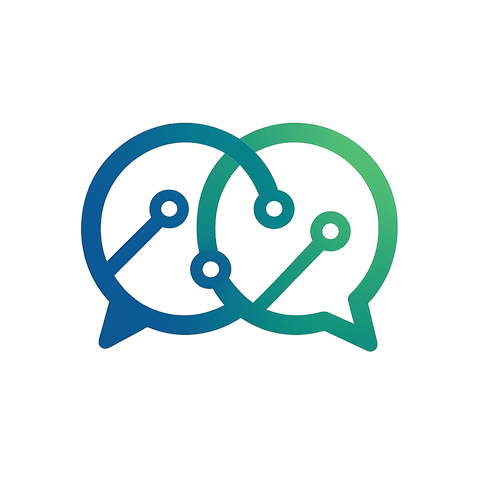Protecting Your Online Identity: Top Data Security Tips
In today’s digital age, your online identity is more than just a collection of usernames and passwords—it’s a reflection of who you are in the virtual world. With the increasing number of cyber threats and data breaches, safeguarding your personal information has never been more critical. Whether you’re shopping online, engaging on social media, or handling sensitive work documents, protecting your online identity is essential to maintaining your privacy and security.
Why Is Your Online Identity at Risk?
Every time you share personal details on the internet, whether intentionally or inadvertently, you create opportunities for cybercriminals to exploit that information. Identity theft, phishing scams, and data breaches can lead to financial loss, reputational damage, or even legal complications. The feeling of vulnerability when your personal data is compromised is unsettling, emphasizing the importance of proactive data protection strategies.
Top Data Security Tips to Safeguard Your Online Identity
1. Use Strong, Unique Passwords
One of the simplest yet most effective ways to protect your online identity is by using strong, unique passwords for every account. Avoid common words or easily guessable information like birthdays. Consider using a passphrase or a combination of letters, numbers, and special characters. Password managers can help you keep track of multiple complex passwords securely.
2. Enable Two-Factor Authentication (2FA)
Two-factor authentication adds an extra layer of security by requiring a second form of verification, such as a text message code or an authentication app, in addition to your password. Even if someone obtains your password, 2FA can prevent unauthorized access and give you peace of mind.
3. Be Mindful of What You Share
Think twice before posting personal information online. Details like your full name, address, phone number, or travel plans can be used by malicious actors to impersonate you. Adjust your social media privacy settings to limit who can see your posts and personal details.
4. Keep Software and Devices Updated
Software updates often include important security patches that protect against newly discovered vulnerabilities. Regularly updating your operating system, browsers, and applications helps prevent exploits that could compromise your online identity.
5. Recognize Phishing Attempts
Phishing scams are designed to trick you into revealing your personal information. Be cautious of unsolicited emails, messages, or phone calls asking for sensitive data. Verify the source before clicking on links or downloading attachments.
6. Use Secure Networks
Public Wi-Fi networks can be a hotbed for cyberattacks. Avoid accessing sensitive accounts on unsecured networks. If necessary, use a reliable Virtual Private Network (VPN) to encrypt your internet connection.
7. Monitor Your Accounts Regularly
Keep an eye on your financial statements, credit reports, and online accounts for any unusual activity. Early detection of suspicious behavior can help prevent further damage and allow for swift action.
Taking Control of Your Online Presence
Protecting your online identity goes beyond technology—it’s about cultivating awareness and adopting habits that prioritize your data security. Each small step you take contributes to a safer digital experience and empowers you to navigate the online world confidently.